|
|
Contact Us | Site
Enrollment | Remember Password
To gain access to the GroupWeb software, you must complete the Site
Enrollment and Password selections on the initial GroupWeb log-in
window.
Enrollment is open to active policyholders, participating agents
and Medical and Dental Providers only. All other individuals must contact the
administrator for special enrollment permission.
Contact Us
Should you have any questions before you begin using the GroupWeb software,
feel free to email us using the Contact Us option shown on the GroupWeb
log-in window. Type the subject of your email and your message. A support staff
member will respond to your email.
Site Enrollment
When entering information on the following three enrollment windows, fields
with asterisks * are required.
- Click Site Enrollment.
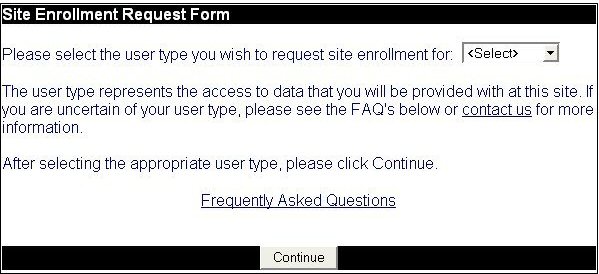
Figure 1. Site
Enrollment
- To enroll, select your user type and then click Continue.
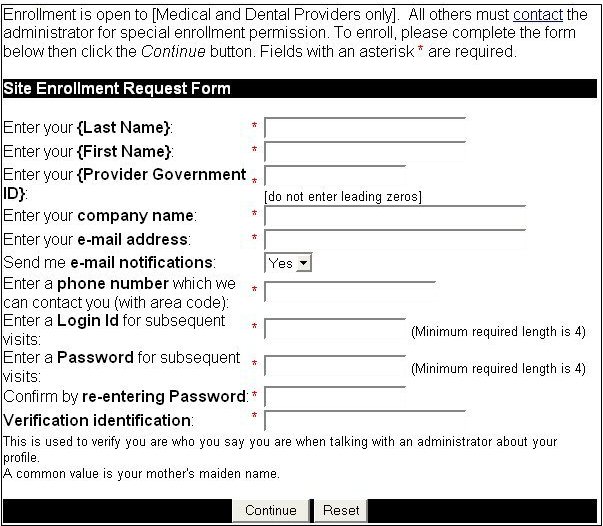
Figure 2. Site
Enrollment Page 1
- Type your information in all requested fields.
- Type a login name for subsequent visits to the software.
- Type a password for subsequent visits to the software.
- Confirm your password by typing it again.
- Type the verification key that you will use when talking to the
administrator about your profile.
- Click the Continue button.
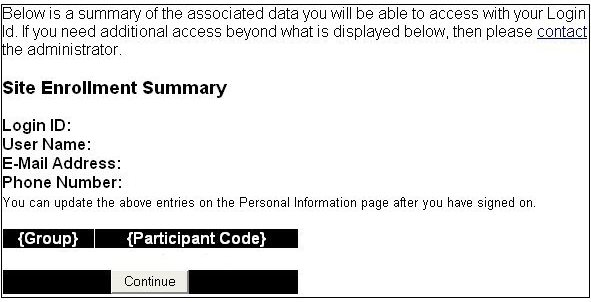
Figure 3. Site
Enrollment Page 2
- Complete page 2 by verifying the data and then click the
Continue button.
Remember
Password
There may be instances when you forget your password. During these instances,
it is not necessary to contact your GroupWeb administrator. Complete the
following steps.
- Click Remember Password on the GroupWeb log-in window.
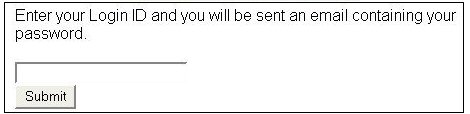
Figure 4.
Password Window
- Type your logon name.
- Click the Submit button. GroupWeb sends an email to the address
associated to your log-in ID (which will be your email address). This email will
contain your password.
|